The Central Board of Secondary Education, which is formally known as CBSE, will publish the Class 10 Results 2018 on May 30. CBSE Board will publish CBSE Class 10 Results on their official websites, from there students can check their Class 10 Results 2018.
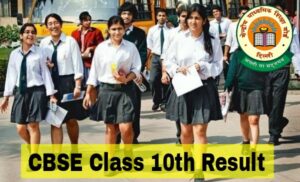
This year CBSE Class 10 Examination was started from 5th March and continued till 4th April 2018. Among all over India, CBSE Board Conducted this Examination. After two months of the Class 10 Exam, CBSE Board will publish this result on cbse.nic.in website.
The results for CBSE Class 12th will probably publish on 26th May 2018 and for Class 10th the result will publish on 29th May. Learn how to check your CBSE Class 10 Results and CBSE Class 12th Results online websites and via SMS. Download the CBSE Class 10 Marksheet from Digilockr Android app and website.
Contents
How to check CBSE Class 10th Exam Result 2018 Online
The Central Board of Secondary Education (CBSE) will publish the Class 10 Results on their websites from 10 am on 29th May. Follow the steps to check your CBSE Exam 2018 Result.
- At first visit to the Official websites of CBSE Board – http://cbse.nic.in or http://cbseresults.nic.in to check your result.
- Now click on the link, ‘CBSE Class 10th Examination Results 2018‘ on the result page.
- Enter your CBSE Class 10th Roll Number and Date of Birth (as mentioned on your admit card), click on the SUBMIT Button.
- Your CBSE 10th Class Result will be displayed on the computer screen with subject-wise marks and grades.
- Download the pdf version of this result and take print it out for reference purpose.
You can also check your CBSE Class 10th Exam results from this following websites also,
- http://www.examresults.in
- http://results.nic.in
Read More, Best Career Options after 12th with High Salaried Jobs Opportunity
CBSE Exam Results check via SMS
Students can also check their Central Board of Secondary Education (CBSE) Class 10 Results through SMS. For doing that just follow the steps.
On your Phone Message box, write CBSE 10 [Roll Number] and send it any of the following numbers according to your service provider, 57766 (BSNL), 55456068 (Idea), 54321202 (Airtel), 5800002 (Aircel), 58888111 (Vodafone).
Download CBSE Class 10th, 12th Digital Marksheet from DigiLocker
Now students can easily download their CBSE Class 10th, 12th Marksheet as well as Passing Certificate from Digilockr website or Android Application. DigiLocker is a free Online Storage / Cloud Platform developed by the Government of India. Anyone can Sign Up on this website, using his/her Mobile and Aadhaar Number.
To download CBSE Class X, Class XII Marksheet & Passing Certificate from DigiLocker follow the steps,
- Create a DigiLocker account using your Mobile and Aadhaar Number or if you already have an account, just Sign in to it.
- Now click on the ‘Issued Documents‘ option from the left sidebar and after that click on the ‘Pull Partner Documents’ link.
- Then select the Partner, Central Board of Secondary Education, Delhi and Select the Document Type – Class X Marksheet, Class X Passing Certificate, Class XII Marksheet, Class XII Passing Certificate and few other.
- Enter the year of Passing and the Roll Number. Click on the Get Document Button. Your Marksheet or
- The certificate will download and also saved on the digilocker account. You can access it anytime and also use it anywhere in India.
Read More, Get the Complete List of Post Matric Scholarships for Indian School Students.
This is the complete information guidelines for CBSE Class 10 Exam Results on 30th May. Team WebExam wishes you all the very best for your exam result.
sir my name is vikash kumar 10th result was not login
Please sir my 10 results was not login